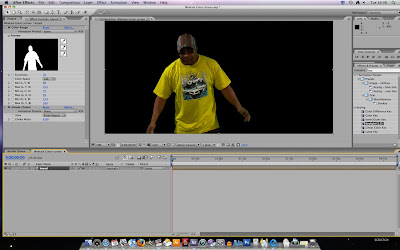
 This technique is very useful means when extracting the background of your green screen footage. As you can see the subject is clearly not dressed appropriately for being film in front of green screen, although the yellow isn't quite as bad as the line of green he has on his t-shirt, Keylight (1.2) struggles to make a clear distinction between green and yellow. To add to the bad choice of colours for this kind of shoot comes the fact that this was filmed not on green screen but on a sheet of green paper the lighting wasn't great either, with light reflecting of some parts with clear shadows on others not, exactly ideal.
This technique is very useful means when extracting the background of your green screen footage. As you can see the subject is clearly not dressed appropriately for being film in front of green screen, although the yellow isn't quite as bad as the line of green he has on his t-shirt, Keylight (1.2) struggles to make a clear distinction between green and yellow. To add to the bad choice of colours for this kind of shoot comes the fact that this was filmed not on green screen but on a sheet of green paper the lighting wasn't great either, with light reflecting of some parts with clear shadows on others not, exactly ideal.With time running out it would be difficult to shoot this again, by using colour range instead of Keylight, it is possible to remove only the shades of green needed. This gives a much more controlled process of extracting a background.
The process of colour spilling is useful for blending a new background in behind your subject. Unfortunately to do this you need to export your footage as a png sequence, remember to select the Alpha channel as well as the RGB, as this will be used sort of like a mask.
Next find a background you wish to use, I've got a colourful image from a google search for this example. Make a duplicate of the background and bring this to the top of the layered timeline, then apply set matte from the effects panel. Select the drop-done menu entitled, "Take matte from layer." setting this to your subject. Finally adding a fast blur helps soften the edges of the subject helping them blend with the background better.
I have uploaded a few seconds clip of this below so you can get an idea of how well it has worked given the circumstances. Their is still a bit of green on a few frames and a piece at the bottom right corner that is there throughout the clip, however this could easily be masked out or given further colour range usage, as a test this has done the job as it's convinced me there is no need to re shoot.

No comments:
Post a Comment